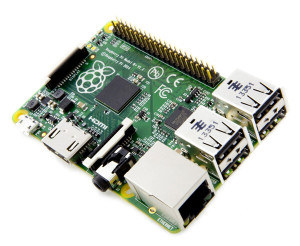“Whoa. What are these?”, I said to myself. And as I looked them over, I realized that what I was holding was essentially just an LED soldered onto a little USB stick. “How useful!”
 Such a simple concept with such a multitude of purposes.
Such a simple concept with such a multitude of purposes.
- Plug it into the side of your laptop for some additional light.
- Attach one to a portable USB battery pack for an emergency flash light.
- Plug one or two into the side of a USB power outlet for an ad-hoc nightlight.
- Put one on the end of a USB extension cable and snake it into a hard to light spot.
And the nice part is that you can get a 4 or 5 pack of them for less than $10.
Let’s see how they perform!