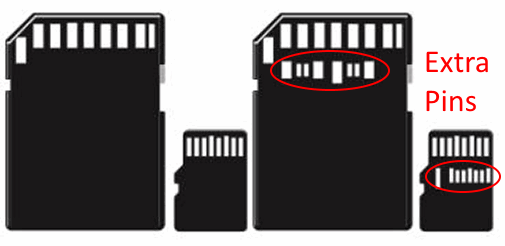Update Mar-2016: Most of the kits in the review now contain Raspberry Pi 3 models. The kits themselves haven’t changed significantly (minor SD card and power supply swaps), but the RPi2 has been swapped out for RPi 3. 🙂
Update 20-Feb-2015: All kits have been updated to include Raspberry Pi 2 models! (except for the Make kit.)
The Raspberry Pi is an amazing low-cost computer. Unlike the ever-popular Arduino microcontroller, the Raspberry Pi was designed to be a full-blown computer from the start. It can run various flavors of Linux/Unix, act as a Media Center, and even moonlight as a Microcontroller.
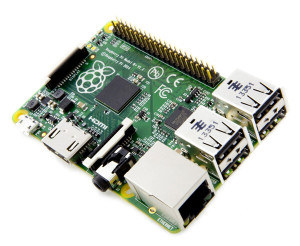 And what better way to get started with a Raspberry Pi than with a starter kit? The question is: which one to get?
And what better way to get started with a Raspberry Pi than with a starter kit? The question is: which one to get?