Small action cameras like the GoPro have been around for awhile, but these cameras have traditionally only attracted the attention of those involved in “extreme” sports. As such, the price of such cameras has been kept in the $250 to $500 range.
 As technology has become cheaper, other manufacturers have realized that there is now an opportunity to make cheap, entry-level action cams for around $100. This review picks out 3 of the most recent models and compares them to see how they perform.
As technology has become cheaper, other manufacturers have realized that there is now an opportunity to make cheap, entry-level action cams for around $100. This review picks out 3 of the most recent models and compares them to see how they perform.
Introduction
GoPro HERO ($130)
 The GoPro HERO is the entry-level version of the latest line of GoPro cameras for 2014/2015. Like the other GoPro cameras, it comes equipped with a waterproof case and a standard GoPro mounting system. This model comes with the open-back as an alternative so it is easier to pick up audio than with the hermetically sealed back (which muffles sound a bit.) Included in the package are two different sticky-tape mounts and a mini USB charging/data cable, some stickers, and a manual. Other accessories purchased separately.
The GoPro HERO is the entry-level version of the latest line of GoPro cameras for 2014/2015. Like the other GoPro cameras, it comes equipped with a waterproof case and a standard GoPro mounting system. This model comes with the open-back as an alternative so it is easier to pick up audio than with the hermetically sealed back (which muffles sound a bit.) Included in the package are two different sticky-tape mounts and a mini USB charging/data cable, some stickers, and a manual. Other accessories purchased separately.
Polaroid Cube POL3C ($100)
 The Polaroid Cube goes in a totally different direction compared to the GoPro. Instead of being multi-purpose and complex, the Cube tries to keep it simple. With just a single button and a single switch, there isn’t much else to know. Included in the kit is just the camera, and that’s it. Well, there’s a tiny manual, but really, that’s it. The camera itself isn’t water-proof, per se, but the website advertises that it is water-resistant to 2 meters (~6 feet.) On top of this, the Cube has a magnetic mount on its bottom side. The magnet is pretty strong and will attach easily to anything ferro-magnetic (eg. iron, steel, etc.) And oh yeah, this camera is really small compared to a GoPro.
The Polaroid Cube goes in a totally different direction compared to the GoPro. Instead of being multi-purpose and complex, the Cube tries to keep it simple. With just a single button and a single switch, there isn’t much else to know. Included in the kit is just the camera, and that’s it. Well, there’s a tiny manual, but really, that’s it. The camera itself isn’t water-proof, per se, but the website advertises that it is water-resistant to 2 meters (~6 feet.) On top of this, the Cube has a magnetic mount on its bottom side. The magnet is pretty strong and will attach easily to anything ferro-magnetic (eg. iron, steel, etc.) And oh yeah, this camera is really small compared to a GoPro.
SJCAM SJ-4000 (~$70)
 The SJCAM SJ-4000 is an imitator of the GoPro. While not exactly the same, it strives to “one-up” it where it can, or at the very least be a lot like it. This camera comes with a nearly identical water-proof case and shares the same GoPro-style mounting system. Where it tries to get ahead is with additional features. The SJ4000 has a removable battery, an HDMI out, and a 1.5″ color screen on the back (something only the high-end GoPro models have.) On top of this, it includes a boat-load of GoPro-style mounts and accessories.
The SJCAM SJ-4000 is an imitator of the GoPro. While not exactly the same, it strives to “one-up” it where it can, or at the very least be a lot like it. This camera comes with a nearly identical water-proof case and shares the same GoPro-style mounting system. Where it tries to get ahead is with additional features. The SJ4000 has a removable battery, an HDMI out, and a 1.5″ color screen on the back (something only the high-end GoPro models have.) On top of this, it includes a boat-load of GoPro-style mounts and accessories.
Overview
Here is a quick table displaying the specifications for each camera:
| GoPro HERO | Polaroid POL3C Cube | SJCAM SJ-4000 | |
| Price | $130 | $100 | $70 |
| Sensor Res. | 5.0 MP | 6.2 MP | 12 MP (claimed) |
| Field of View | 127° / 170° | 124° | 170° |
| Photo Burst rate | 5 fps | – | 1 fps |
| Zoom | no | no | Yes, Digital 4x |
| Waterproof | Yes (to 40m) | no, “Splashproof” (to 2m) | Yes (to 30m) |
| Timelapse | 0.5s interval | no | 1, 5, 10, 20s interval |
| Removable Battery | no | no | YES |
| Record Time | 150 minutes | 90 minutes | 70 minutes |
| 1080p30 | YES | YES | YES |
| 720p60 | YES | YES | no |
| 720p30 | no | no | YES |
| LCD screen | Info only, B&W | no | Yes, 1.5″ color |
| USB Connector | mini | Micro | Micro |
| HDMI-out | no | no | YES, mini |
| Mount | GoPro Clip | Magnetic | GoPro-style Clip |
| Memory | Micro SD | Micro SD | Micro SD |
| Max. Storage | 32GB | 32GB | 32GB |
| Colors | Slate Gray | Black / Magenta / Cyan | Variety of colors |
Each camera is around $100, plus or minus $30. This difference in price will likely make a big difference, though.
- The GoPro and the Polaroid have 5 and 6MP sensors, respectively. The SJ-4000 is advertised as having a 12MP sensor, but is this really likely?
- The GoPro and the Polaroid both feature a ~125° Field of View, while the SJ-4000 has a much wider 170° FOV. The GoPro has a special “wide” mode which allows it to shoot at 170° as well, but only in 720p mode.
- All cameras are “splashproof”, but only the GoPro and the SJ-4000 have truly water-proof cases. The Polaroid cube has an underwater accessory that can be purchased separately if true water-proofness is needed.
- All cameras shoot 1080p30 and 720p60; the SJ-4000 can also shoot in lower resolution modes as well.
- SJ-4000 has a 1.5″ color screen on the back. The GoPro has monochrome info-only screen on the front. The Polaroid has no screen; it’s so simple in its design that it doesn’t really need one.
- The GoPro features the out-of-date mini USB port, while the Polaroid and the SJ-4000 use the micro USB connector (common on virtually all modern cell phones.)
- The Polaroid has a rather strong magnetic mount allowing it to quickly attach to virtually anything that is ferro-magnetic. The GoPro and the SJ-4000 use the same GoPro-style mounting system.
Testing
The first round of testing consisted of poking each camera with a stick. Nothing happened in each case. Since they were all determined to be “tame”, it seemed reasonable to pick them up and examine them more closely. 🙂
Basic Video — First Impressions
The basic video test wasn’t really a test of what the video looked like, but rather a close examination of the meta data about the video streams themselves.
| GoPro HERO | Polaroid Cube | SJ-4000 | |
| Video container | MP4 | MOV | MOV |
| Video codec (1080p) | H.264, Main@L4.0 | H.264, Baseline@L4.0 | H.264, High@L4.0 |
| Video bitrate (1080p) | 15.0 Mbps | 8.0 Mbps | 14.7 Mbps |
| Video codec (720p) | H.264, Main@L3.2 | H.264, Baseline@L4.0 | H.264, Main@L4.0 |
| Video bitrate (720p) | 15.0 Mbps | 8.0 Mbps | 13.1 Mbps |
| CABAC | Yes | no | Yes (1080) / no (720) |
| AVC GOP | M=1, N=8 | M=1, N=15 | M=1, N=15 |
| Audio codec | 48 Khz AAC LC | 16Khz ADPCM | 32 Khz PCM |
| Audio bitrate | 128 kbps | 128 kbps | 512 kbps |
| FPS | 29.9701 | 29.9700 | 30.0000 |
This was performed by just taking a few quick videos with each camera and then opening each file with the MediaInfo tool.
Firstly, it is good to see that all 3 cameras used the H.264 codec which has become a reliable standard in the video world. That said, each camera had a slightly different choice in terms of encoding.
The GoPro HERO implemented the Main@L4.0 profile for 1080p30 and Main@L3.2 for 720p60. In both cases, it used a constant bitrate stream of 15 Mbps.
The SJ-4000 matched it in a similar manner using High@L4.0 for 1080p30 and Main@L4.0 for 720p60. The bitrate for 1080p is 14.7 Mbps and 13.1 Mbps which is just slightly lower than the GoPro.
The Polaroid Cube implemented only the Baseline@L4.0 both 1080p and 720p and had a constant bitrate of only 8 Mbps.
On the audio side of things, each camera had their own way of doing sound. The GoPro used the common AAC-LC @ 128kbps with a sample rate of 48Khz. This is both a high sample rate and a low bit rate which is very good. The Polaroid Cube opted for an uncommon codec known as ADPCM, a low bitrate of 128Kbps (good), but a low sample rate of 16Khz (bad). And the SJ-4000 used uncompressed PCM which is very compatible, but requires a high bitrate of 512kbps (bad) and only yields a moderately high sample of 32Khz (okay).
So what does this all mean?
The GoPro and SJ-4000 use a medium bitrate of 15 Mbps which should sufficiently capture detail accurately, while the Polaroid Cube might have difficulty encoding detail accurately with only 8 Mbps.
The GoPro and the SJ-4000 also implement the Main/High H.264 profiles which is required to perform the more advanced encoding known as CABAC. Without going into any serious detail, CABAC yields a 10% more efficient use of the available data stream, effectively making the video a little bit better. The cost is higher CPU usage on both encoding and decoding.
As for the audio, only the GoPro HERO has theoretically done a good job implementing sound with both a high sample rate and an efficient data stream. The SJ-4000 has a decent sample rate, but used 4x the data to do it, while the Polaroid was as data frugal as the GoPro, but had a much poorer sample rate and as a result is probably only useful for picking up conversation and ambient noise.
Video Tests
The video tests were a set of simple pans. All 3 cameras were mounted on a rig made of steel pipe and a 4th camera, a Canon T4i DSLR, was also mounted on the rig as a “reference” useful for comparison.
 All cameras were set to 1080p30 and white balances set to AUTO and started at approximately the same time. After recording, each video from the 4 cameras was assembled into a 4K video and the start frames synced so that comparison could easily be made. Here are the results…
All cameras were set to 1080p30 and white balances set to AUTO and started at approximately the same time. After recording, each video from the 4 cameras was assembled into a 4K video and the start frames synced so that comparison could easily be made. Here are the results…
Warning: The videos shown here are set to start at 1440p, but to get the full-resolution, you will need to full-screen the video and bump them up to 2160p (4K video) using the “gear” icon. (The full 4K stream is 22Mbps, so if your Internet connection is not that fast, then pick a lower resolution or let the whole video buffer.) Also, YouTube tends to compress video heavily, so even at the 4K resolution, some of the video fidelity is lost. Please take this into account when judging the video.
Daytime Pan #1
The first thing that should be apparent is that the Canon T4i (not surprisingly) gets the exposure and color balance correct. In contrast to this reference, it is easy to see that the Polaroid Cube has good exposure, but the color is lacking slightly. The GoPro HERO comes close to matching the Canon’s color, but seems a bit under exposed. The SJCAM SJ-4000 not only is slightly under exposed, but the color heavily favors blue.
When the camera pans up to the sun, the Polaroid Cube has virtually no lens flare. All other cameras seem to have a little bit of lens flare, but nothing excessive.
Daytime Pan #2
What should jump right out here is the complete lack of detail of the pavement from the Polaroid Cube. It’s just a blurry mess. In comparison, the GoPro and the SJCAM both preserve a good amount of detail in the pavement.
Motion capture is pretty solid with all of the action cameras, though.
Daytime Pan #2 (Close-up)
This video is a crop of the lower left corner of each video to take a close look at the roadway. It’s abundantly clear that the Polaroid retains little detail with the road while both the GoPro and the SJCAM manage to keep things sharp.
Though it should be noted that if you look especially closely, it seems that some of this perceived sharpness is just noise and/or a sharpening algorithm.
Night Pan #1
First off, none of these cameras are great performers in the dark.
When this video was shot, there was still a good deal of ambient light due to the city lights bouncing off the heavy cloud cover at the time. This can be made out the best in the video from the Polaroid Cube where the silhouette of the trees can be made out against the grey clouds.
The worst performer here was the GoPro HERO which, ironically enough, is supposed to have some sort of special night-time mode. The SJ-4000 is unable to make out the trees, but it also isn’t nearly as underexposed as the GoPro.
Night Pan #2
In this video, the silhouette of the trees is easy to observe with the Canon T4i and the Polaroid Cube. It’s also somewhat visible with the SJ-4000, but the background is a dark orange-red. And again, the GoPro is unable to pick up the low light.
The only decent performer here is the Polaroid Cube.
What’s up with the SJCAM SJ-4000?
When the cameras for the review were originally ordered, the Polaroid Cube and the GoPro HERO showed up after a few days, but the SJ-4000 appeared to be shipping from China. (I had failed to check where it was shipping from when I added it to my cart.) The estimated ship time was over 3 weeks, so I went online again and ordered a 2nd SJ-4000, which arrived a couple days later. With all the the cameras in hand, testing could begin.
It wasn’t until after testing was over that the first SJ-4000 that I ordered finally arrived. It was at this point that I realized that I should check this other camera to see if it had the same “blue cast” problem.
And surprisingly, it did not. The colors were great. A lot like the GoPro’s colors.
So what was the difference between the two SJ-4000 cameras?
The first thing that was checked was the firmware. The camera with the better color had firmware from August 2014, while the camera with the blue tinge had firmware from July 2014. A video recording was made of both cameras and then the firmware was upgraded on the camera with the blue tinge to a September 2014 version. A 2nd recording was made and then compared.
Sadly, this did not fix the problem. As shown in a screenshot of the video, the new firmware (bottom right) wasn’t any better than the older firmware (bottom left) compared to the other camera (top left and right) which didn’t change its firmware.
This likely means that the camera with the blue tinge has bad hardware. This bad hardware could be a fluke or it could just be poor quality control. Given that this is a low-cost Chinese clone of the GoPro, I’m inclined to believe that this means poor quality control. Getting a good SJ-4000 may be a bit of a crap-shoot, unfortunately.
What about the 12MP sensor?
Around the internet, the SJ-4000 is advertised as having a 2/3″ 12MP CMOS sensor, but when taking photos with it revealed that the quality isn’t that great; it’s doubtful that the sensor is that good. Curiosity struck and a quick series of photos was made using a resolution chart with the SJ-4000 set to 12, 8, 5, 3, and 1.3MP. As a reference, the GoPro HERO (a 5MP sensor) and the Canon T4i (downscaled from 18MP to 8MP) were also used.
As shown, the 5MP GoPro is crisper and clearer than any photo that the SJ-4000 can produce. Upon close inspection, all of the higher resolution photos produced by the SJ-4000 appear to have no more detail than the 3.0MP image.
Update 12/30/2014: It’s been confirmed that the sensor is an Aptina AR330 which has an active array of 2304×1536 which works out to 3.5 megapixels.
Also, reader “Jon” posted a comment below asking if the 720p60 mode on the SJ-4000 was a real 60fps or if it was just 30fps, frame-doubled. A quick test video was made using the latest camera firmware and then opened in VirtualDub. Sure enough, stepping thru the frames one at a time revealed that in 720p60 mode every 2nd frame was merely a doubling of the frame before it. The 60fps was a fake! Disappointing, but not entirely surprising considering the SJ-4000 is a cheap imitator of the GoPro HERO.
Aside from that, how does it perform?
The SJ-4000 is actually a decent camera. It comes with a variety of mounts and accessories, and it has got a ton of features, including a 1.5″ color LCD screen on the back. Some of the features like the “HDR” mode don’t really add true HDR, just sort of a saturation boost. And the image stabilization doesn’t really seem to do anything. But other features, like the Timelapse capture mode, add a fair amount of flexibility. The only real criticism with interacting with it is through the waterproof case. The buttons are oddly spongy.
What’s up with the Polaroid Cube?
The Polaroid Cube is a mighty performer for something so small, but it too had some weirdness going on.
Overcompression
Everything with the Polaroid Cube seems slightly over compressed. The video stream uses 8 Mbps (instead of 15 Mbps like the GoPro and the SJ4000.) Even the photos seemed to be a bit over compressed. For some this may be a deal breaker.
For others, it may not matter. If you’re just sharing videos with friends on YouTube, then most of the extra detail would have been compressed out anyway.
Weirdness with Video clips
The video clips are a bit weird. The Cube breaks them automatically into 5 minute segments if your video goes over 5 minutes. This is annoying, frankly.
On top of this, the audio codec is an odd one that isn’t always available to every player. QuickTime will play it and VLC Media Player works with it, but it didn’t work immediately out of the box with Media Player Classic even though I swore I had every codec under the sun installed on my computer.
Simplicity
The greatest strength of the Polaroid Cube is its simplicity. There’s one button and one switch.
The switch sets the resolution between 720p or 1080p and the button turns the unit on/off, takes a picture (single press), or starts a movie (double click). And that’s it.
Magnetic mount
The Cube doesn’t come with any accessories, although there are some available for purchase. Fortunately, it comes with a ferro-magnetic mount built into the base of the camera — and a strong one, at that. Slap the Cube on something iron or steel and now you have your camera mounted. Done.
As an example, I slapped the cube on sideways onto a vertical steel beam and started the video and it automatically oriented the recording to a vertical mode. It appears to have an orientation sensor inside. (With the GoPro and the SJ4000, you have to do this manually.)
All in all, the magnetic mount is a clever one and highly useful.
Small Size
If it wasn’t apparent in the pictures, the Polaroid Cube is the same thickness as the other 2 cameras, but 1/2 the width, and 2/3rds the height. This thing is truly tiny. Easy to stuff into a pocket and go. While the others are pocket-able, the felt a little bulky. The Cube is just small and fun to carry around.
Other Settings
The Polaroid Cube has a few other settings that can be managed via a program or a text file written found on the MicroSD card, such as Light Frequency (50 or 60hz), TimeStamp, CycleRecord, and BuzzerVolume.
What’s up with the GoPro HERO?
The old adage that you get what you pay for is quite true here. The GoPro HERO is a well-polished piece of kit and understandably so. It is the most expensive of the 3 cameras in this review.
Poor Low-Light sensitivity
It’s supposed to have some sort of “auto low-light mode”, but it just doesn’t seem to have it. It was consistently the darkest of all the cameras.
Sometimes this worked to good effect during the daytime, but in dim settings, it really came up short.
Archaic mini USB connector
While the rest of the world has standardized on microUSB connectors to charge cellphones, the GoPro HERO continues to use the out-of-date mini-USB connector. This was just frustrating since mini USB is just not that common anymore.
Forget your mini USB cable and you might be out of luck charging your GoPro. Forget your micro USB cable and someone nearby is bound to have on for their smartphone.
Good Sharpness and Color
Of all the cameras, the GoPro consistently had the best sharpness and color. The Polaroid had slightly better exposure and the SJ4000 is close. But overall, the GoPro has the best picture and the least compression artifacts.
Ease of Use
While not as easy to use as the Polaroid Cube, the menu system was rather easy to navigate and manage. And the “QuikCapture” mode was incredibly useful. Whether the camera was on or not, just short press the shutter to start video or long press to start a time-lapse.
Conclusion
As always, decisions like this come down to personal taste, desire, and preference.
If Picture Quality and Reliability is of high concern for you, then the GoPro HERO is the best choice of the entry-level cameras. It is also the most expensive, coming in at $130, but considering the all-round great quality of the video, images, and the device itself, it is hard to go wrong with the HERO.
If Simplicity, Compactness, or Low-Light performance is of great importance, then the Polaroid Cube is a good choice. This camera is incredibly easy to use and produces well-exposed video under almost all situations. It is true that the video isn’t as sharp as the GoPro, the video it does produce is satisfactory for most situations. And while it doesn’t have many features, what it is able to do, it does well. And the magnetic mount is a killer feature as well. For $100, this could be a nice gift to anyone looking to dabble in action cameras.
If Budget and Cost are at the top of your list, the SJCAM SJ-4000 is worth looking at. It promises a lot, but does not always deliver (eg. 12MP sensor; actually 3MP). And for $60 to $70, this isn’t that surprising. As we discovered in the close examination, the quality of the device is inconsistent, but perhaps still acceptable. It’s definitely a quirky camera with lots of bells and whistles and accessories included. When it works, it produces pretty solid results. On top of this, it utilizes the GoPro-style accessory mounts. This could be a great “starter” camera for someone with a tight budget. And when the time is right, upgrading to a GoPro will allow you to bring those included accessories with you.

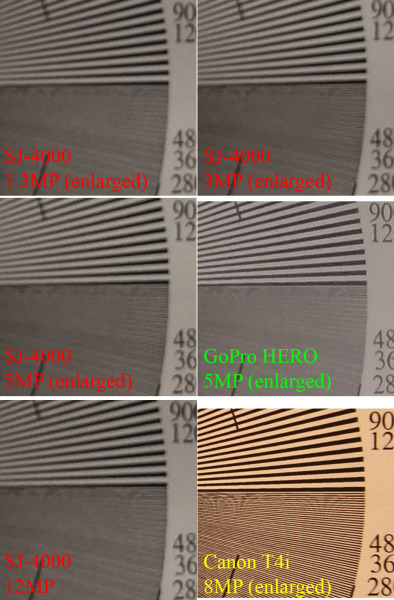
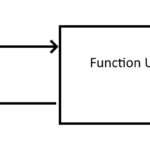
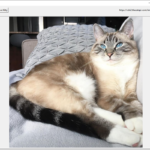
11 replies on “Three Entry-Level GoPro-type action cameras reviewed”
I have bought one of these and have been using them for more than 6 weeks now. I must the video quality is quite good. Here are sample shot that I have taken with the camera.
http://youtu.be/zQgBSsXXADw
Overall good value for money. I have also bought some accessories to go with the camera.
I read in another review that the SJ4000’s 720p60 mode is actually just 720p30 with the frames repeated. Can you confirm or refute that? The 720p120 mode makes me want to go with a Hero3 or Hero4, but I can’t afford that. 60 fps would be better than 30, as I do want to do some slow-motion shots for some technical demonstrations on youtube, but if it really is just repeated frames then that is quite pointless.
I seem to recall checking for that and not experiencing that, but let me double-check and get back to you.
Jon: After checking with a test video and then playing back in VirtualDub I can confirm that your assertion about 720p60 is correct: It’s a fake “60fps” — It’s just 30 fps with frames doubled. I will update the review to reflect this. Thanks for pointing that out.
Hi, I can only get 110 degrees angle of view out of my SJ4000. I measured it very accurately with a protractor and vertical objects I brought into view. On playback, I can confirm it is 110 degrees and not 170 degrees. Does anyone know how to get it to record at 170 degrees. I have written to SJ Cam but they have not responded.
Hi Doug,
I think the SJ4000’s advertising a 110-degree view is a lie, just like their 12MP claim (actually 3MP as measured in the review.)
Too bad that you did not do the pixel test of those 2 different SJ4000.
im just a random guy reading this review. and i think it’s great. i was looking around for reviews of the htc camera and stumbled on this. Thanks for taking the time to work on it as i was also considering the sj4000.
awesome thanks
This article missed the fact that the SJ4000 has WIFI capability.
When this article was originally written, the SJ4000 didn’t have WiFi capability. It appears to have it tacked on now.
A GoPro Hero+ I’ve bought today does exact the same:
double frame fake 60 FPS