Back in May of 2015, the Wii U was still a thing. It was an amazing thing. But the Switch has come along and stolen all the glory.
Sure, the Switch is a lot of fun, but the Wii U is a solid low-cost Switch-like experience that’s worthy of exploring. But many are wondering how to store data on it.
In 2015, I lamented the fact that Nintendo missed an opportunity. The black and white versions only shipped with 32 and 8GB of flash storage, respectively. Most gamers would want to download all their games and after a few games, quickly run out of space.
The “missed opportunity” would have been to create an easy 2.5″ SATA slot to insert a HDD or SSD. Instead, Nintendo left us with two USB2 ports.
At the time, my recommendation was to grab a low-power SSD and stick it in an enclosure and plug it into the USB 2 ports. A little complicated, but that was then and this is now.
Maybe you just picked up a Wii U last week. Maybe you’re digging your Wii U out of the closet and want to re-live the fun.
What should you use for storage? Well, I’ll tell you what I’m using:

Sandisk MicroSD High Endurance 256GB ($23)
and

a tiny MicroSD card reader ($6)

Under $30! Look at how small that is on the back of the Wii U!

You’ll probably never fill up 256GB of storage. And if you do, well, SanDisk just released a 512GB high endurance version for ~$50.
Why the “High Endurance” version?
SD cards all have dynamic wear-leveling algorithms built into their flash memory controllers. This means that the flash memory controller can help prevent the flash memory from wearing out from too many writes.
While the word “dynamic” sounds great and all, in reality it is really a “passive” form. This means that as you fill up your SD card, there is less space for the memory controller to spread writes around to. If you keep your card less than 50% full, no problem. The wear leveling will do its job.
But if you fill up your card to over 80 or 90% of its capacity, the risk of your card wearing out goes up. The more you fill up your MicroSD card, the greater the risk.
To counteract this risk, it is recommended to use a “High Endurance” SD card. These High Endurance cards use a more durable form of flash memory which can handle a lot more writes than standard SD cards. So you can fill up your SD card with as many games as you can fit without worry of wearing out your SD card.
Moving your games and save data
Have I ever mentioned that you should only use the COPY function (and NEVER the Move function) on the Wii U?

Apparently, if the Wii U fails in its attempt to move your games from one location to another, what happens is that all the games it has already moved are deleted off the source location meanwhile the target location is completely corrupted. Yup, that means you just lost all your save games and you have to re-download your game from the Wii U store. I consider this a bug, but I doubt Nintendo will ever fix it.
Moral of the story: ALWAYS use COPY. Then once you’ve confirmed that everything copied over fine, then (and only then) should you DELETE from the source location.
Want a faster network connection?
You may want to use the 2nd USB port on the back of your Wii U for a 10/100 wired USB 2.0 Ethernet adapter. It’s more reliable than the WiFi connection and you get WAY better network performance.
Error code 160-0105 and “there is a problem with the USB storage drive”
[February 2025]: Some folks have been running into the above error code and leaving notes in the comments section about their experience since October 2024. The short version is that various people have ordered the USB 2.0 MicroSD card adapter linked here and the SanDisk High Endurance card, connected them to the Wii U and then tried to download large games (like Xenoblade Chronicles with all the DLC) and then the console failing to launch the game.
As near as we can tell, this is a formatting issue. Reader “Socrat” reported formatting the MicroSD card Twice (2x) to solve the problem.
Personally, I have been unable to reproduce the problem. Here was my attempt:
Purchased a brand-new USB 2.0 to MicroSD adapter and SanDisk 512GB High Endurance card from Amazon US. I inserted the MicroSD card adapter and 512GB card in the Wii U and formatted it twice (2x). I copied every game that I had (eg. Mario Kart, Nintendo Land, Mario Party, WiiU Party, Rayman Legends, Just Dance, and a few others games) from the internal storage of my Wii U to two different cards (one for backup) and then removed all games from the internal Wii U storage and ran every game from the MicroSD card and played each game at length. No problems.
My personal (untested) hypothesis is that some folks reporting the 160-0105 error here are actually experiencing the 160-0103 error (NAND Flash eMMC failure), except in a way that adversely affects the operation of the Wii U without actually triggering the real error.
Why this hypothesis?
If the underlying internal eMMC storage system is beginning to fail, then even if the external USB storage system is fine, maybe some locally stored data on the internal eMMC related to the Wii U OS loading the game is causing these failures. (One problem masquerading as a different problem.)
See this January 2025 post on gbatemp.net regarding a software workaround for a Wii U with failing NAND memory: https://gbatemp.net/threads/fixing-system-memory-error-160-0103-failing-emmc-without-soldering-using-rednand-with-isfshax.642268/
(If the gbatemp.net link is down; try this archive of the page instead: https://archive.is/dAB5d)
If you suspect your Wii U console NAND flash memory is failing, giving this software hack a try might save your console.
(Not surprisingly, they also recommend using SanDisk Max and High Endurance cards.) 🙌


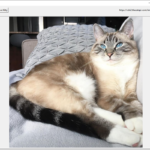
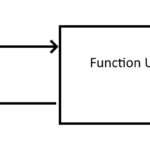
76 replies on “The Best external HDD for the Wii U is a High Endurance 256GB MicroSD card!”
[…] The Best external HDD for the Wii U is a 200GB MicroSD card! […]
Hey was wondering if this still works I’m thinking about doing this
Still works!
Do you think 256gb is enough for a mix of Wii/Wii U games, or go for the 512gb sd card?
Tough question to answer because its usually hard to know how big games are (they vary widely in size) and what games you’re going to get. 256GB is a good start and should cover most folks needs. If you’ve got the spare cash and/or if you just know that you’re going to “get all the games”, then spring for the 512GB.
I can just copy my save games as a backup on the micro SD card and keep the original save files on the Wii U. Would there be any issue with that?
Yes, you can. I have done this without issue.
Will this solution work on the original wii as well?
Yes, in fact, the first version was for the Wii. I realized when I got a WiiU that it would work as well.
I bought the exact same SD card and adapter you recommend and installed Xenoblade Chronicles X with all its DLC packs and I get error code 160-0105 when I try to launch the game, saying that “there is a problem with the USB storage drive”. I deleted the game and reinstalled the game and each DLC one by one, and I only get this error when I’ve installed the 3rd DLC pack. Does this SD card not work with large games?
That’s interesting. I haven’t run into such an experience yet.
This Reddit post seemed to suggest a fix for how to install games without running into this problem: https://www.reddit.com/r/wiiu/comments/155mck7/solution_to_wii_u_error_1600105/
I’m having this same issue using the exact sd card and reader you linked to. Reformatting and installing games one at a time worked for the first game I installed but any others after that cause the 160-0105 error.
I’m convinced at this point that the reseller of the microSD card reader must have changed the product to something different that doesn’t work.I’ll order up one and one of the microSD cards and conduct some tests myself. Thanks for the feedback.UPDATE Feb 2025: Tried this out myself and ran into no problems. See the update in the original post above.
You’ve been responsive in the past so I’m hoping that you might still be around to help answer.
I picked up both things that you’ve mentioned here: the 256gb High Endurance sd card and the mini sd card adaptor, but I continue to run into a similar problem that another commenter has posted about, error #160-0105 “There is a problem with the USB storage device. Please contact the manufacturer of the device. Check the device’s manual for contact information.”
I have run integrity checks on my SD card and no problems are located there, I’ve swapped the USB ports that I’m using for the adaptor and the sd card, and now I’ve ordered a name brand (SanDisk) mini adaptor to check and see if that’s the problem. After a bunch of trial and error, I’m still running into the same problem without some solutions. The games that are installed to the USB storage seem to load and start, but then black screen with the error a few seconds after loading.
At this point, I’m about ready to just order an external HDD with a Y cable instead as this is seemingly causing more headaches than enjoyment. Although, I’m scared to invest that as well since I’m not sure if even that will work.
Early on with my Wii U, I was using a very-low power SSD (PNY CS1311 240GB) in an external enclosure. It was only later that I started using microSD and USB 2.0 mini adapters. An SSD is certainly the superior option, but is a bit obtrusive compared to a microSD card + adapter. (I had attached velcro to the SSD and the WiiU to keep the drive from sliding around in my entertainment center.)
You can read about my previous SSD experiments here: https://www.pretzellogix.net/2015/05/30/the-best-hdd-for-the-nintendo-wii-u-is-a-120gb-ssd-in-enclosure/
As others have mentioned, some folks are using NUSspli since the Nintendo eShop has closed for the Wii U. This makes sense as it extends the life of the Wii U, but I’m wondering if NUSspli has some issue with the MicroSD card + USB adapter that it doesn’t with SSDs and HDDs. I’m going to have to look into this (I’m not running NUSspli, yet.) Unfortunately, I’m busy with the holiday season. If anyone wants to look into this and post back, I’d greatly appreciate it.
I recently had an external HDD die on me. I saw this and thought I’d give it a go since high endurance SD micros were on sale. I ended up buying this USB 3.0 reader from Anker (https://www.amazon.com/dp/B006T9B6R2). It said everything formatted correctly, but I got Error 160-0105s when booting up larger Wii U games. As it turns out, I just needed to have the Wii U format the SD micro a second time. Now everything works just like my old HDD! I’ve seen a few people comment with similar issues so I thought I’d share.
Thanks for the advice – going to try it.
Looking at your recommended device, what are the power requirements of the small reader? You didn’t mention that like your last article did. I’ve tried flash drives before and exceeded the power requirements with them, so I wondered if you checked what that microsd reader uses?
I didn’t measure it mostly because a small MicroSD card reader like this comes in well under the USB2 port’s power limits. I’m surprised that you have flash drives that can exceed a the power requirements of a USB2 port. It would seem those flash drives are “out of spec”.
This is one of the drives I’ve tried. And it wouldn’t do it all of the time, just randomly, usually in the system menu. I don’t remember the error, but it was related to the drive disappearing from the wiiu.
SanDisk Ultra Fit 128GB USB 3.0 Flash Drive (SDCZ43-128G-G46) [Older Version]
Those Sandisk Ultra Fit drives are known to “run hot”. I had one for a while and it was always crazy warm to the touch. I’m convinced that it was generally a poor design. Still, it is surprising that it stops working on USB power.
Forgot my questions on my reply. Have you had that error with the microsd reader, at any point? How long have you been using it that way? Could you check the power requirements to see, since you have the usb power meter?
Never with the MicroSD card reader.
I discovered this “failure mode” early-on when I was trying to use a Samsung slim external HDD. It would work very well for a while, and then randomly during a “MOVE” it would corrupt everything. The Samsung HDD was right at the limits of the USB power limits for the Wii U.
Hello I have heard that the hdd/ssd have a “sleep feature” that needs to be disabled and that is supposedly causing the problem,I myself am in the process of buying a external drive & have heard conflicting things about sd cards/jump drives supposedly wearing out & not being good for use but many ppl have said that that’s not true for new sd cards? I would greatly appreciate it if you can clear that up.
A microSD card has no need to disable a “sleep” feature. I’ve also never experienced an SSD going into sleep mode causing a problem. They’re able to pop out of sleep mode instantaneously. HDDs might take longer to spin up, but I’d personally never use a HDD with the Wii U or the Wii, mostly because I appreciate having extra storage without a separate power cord.
I’m curious if you have any updates on this… is it still as rock solid as you initially found?
No updates. I play my Wii and Wii U sporadically. Both are running off MicroSD cards and they seem to be just fine when I fire them up.
Considering it’s been a while since you were last asked, I’d like to check in and see if anything has changed since then. I’ve heard a lot of conflicting things about different forms of external storage for the Wii U, and I’m a little paranoid to get anything, but if this setup is still working for you more than three years later, I’ll definitely check it out.
Generally, there isn’t much to be worried about. SD Cards will auto detect when they cannot write to their Flash memory and lock the card in a read-only mode. I have 2 cards like this. Data is permanently written to the cards. If this ever happens to you, just buy another microSD card of the same size or larger and copy the old data to the new data.
If you still have any doubts, you can always pick up a SanDisk “High Endurance” or “Max Endurance” brand card. These cards are designed for much higher writing frequency. They’re a little slower and slightly more expensive, but speed isn’t really an issue for the WiiU because the USB ports on the back are only 2.0 and these cards are still faster than that. The only real downside is if you have a LOT of games;
SanDisk’s largest size “High Endurance” cards is 256GB at the moment.2023 update: SanDisk now has a 512GB High Endurance card.Alright, thanks for the detailed description, I feel safer using this method now. I do have another question though. If I were to use a 256GB Max Endurance card, how much game data would need to be on it for there to be a significant amount of slowdown? I’m planning on getting a lot of games, and I would like to have the SD Card be able to write data for the considerable future, but not at the expense of performance.
I just want you to know that I’ve used your solution here since like March or so and it has been ROCK SOLID! Thank you SO MUCH for this suggestion, as before I was having corruptions with flash drives within a few days of installing my games. It’s been 8 months of solid performance with your solution!
I plan on upgrading to 400GB because I’m at the limit for the 200GB!
I do have on question: I’m confused on a certain aspect of “move” vs “copy”. I THINK I remember the Wii U saying something to the effect of “copying only copies over the game and not your saves/etc., but moving sends everything over”, am I just trippin? Lol. Because I am definitely cautious of moving since it caused some corruptions early on. Will copying copy everything over?
Also, you think moving from my 200GB to my 400GB (using two of the devices you recommended here) will exceed any USB Wii U power limits?
Thanks for this AWESOME solution! More Wii U owners ought to know about it. It’s clean and small and elegant! 🙂
Yes, to the best of my knowledge, the COPY function moves your SAVES as well as the game files over. Though, there’s one way to test this:
– Perform a COPY of a game from a Source to a Target
– Power down the WiiU system
– Remove the Source from the WiiU
– Power up the WiiU system and see if the game and the save data is still there on the Source
(I’m pretty sure it is, but be sure to test it out.)
Regarding power usage, MicroSD cards are all low power and should not exceed the power limits of the USB2 bus on the WiiU
Just reporting back in!
You were right about “Copy” vs “Move”. I found out what confused me before: it says that Wii saves won’t copy over, which makes sense because those saves are stored on vWii Nand, not usb storage. So yeah, I was just failing reading comprehension lol.
On the transfer itself, I’m SO GLAD I did “copy” instead of “move” because:
I bought a mini SD adapter that was as close as possible to my original, but it failed the first 3 times while copying TO it (as in, it would finish, but then trying to load up a large game would eventually result in an error message and hard reset)!!! That would have ruined my storage if I did “Move” so, THANK YOU!
I eventually figured “huh, lets try it the opposite way and copy TO my OLD adapter”, and I noticed that the copy was taking 12 times longer (2+ days)!!! So clearly something was different. And lo and behold, after all that, the new storage worked PERFECTLY (but not before I ordered like 5 other adapters to be safe, haha, but they are cheap so no problem!). So it seems that *something* within the writing process of the new adapter is broken, but reading was fine! In either case, I’m keeping the new storage in the OLD adapter, since I know for sure that one works (and keeping the old mini SD juuuust in case).
And, after having installed 22 new games, I still have 200GB EXTRA storage left to add a ton of GameCube, Wii, and Wii U games. The Wii U is truly an untapped BEAST and I’m pumped!
Thank you again for this guide! I hope this little comment of mine helps someone in my unique situation. Everyone should know about your sleek method here!
As someone who finally got a Wii U and wants more storage for all the games I want to get, I just need to ask a couple questions.
1. Is the Wii U able to run and save games from the SD card, and can purchases on the eShop be saved right to it?
2. Is this a completely fail-safe method? I just want to be extra sure I don’t mess anything up trying this.
Yes, if you use the MicroSD card and the USB adapter, you can download games right from the eShop as well as run and save games to this card. No need for a bulky external drive. And I would say that with the tiny USB adapter and a High Endurance microSD card, this is about a fail-safe as you can get. No worries of an external power supply failing or the drive accidentally getting yanked out.
Thanks for the response! And I assume any games already saved to the console can be copied over to the USB too? I have several large games and demos on my Wii U and would like to free up space.
Yes, indeed. It’s easy to copy your existing games and data from “System Memory” over to your new “USB Storage Device”.
How is the loading speed compared to USB HDD? I currently use an HDD but the cable is pretty annoying.
Loading speeds are slightly faster with the microSD card (much lower seek latency), but overall, they’re pretty similar because both the microSD card and the USB HDD are limited by the USB 2.0 bus (~35MB/sec throughput rate).
Hey I know this is a bit old but you replied to other people in 2022 so I hope you can answer. I decided to go with this method for storage and I just got the sd card in the mail. It’s the same sandisk high endurance 256gb. I have this adapter:
https://www.amazon.ca/gp/product/B006T9B6R2/ref=ppx_yo_dt_b_asin_title_o03_s00?ie=UTF8&psc=1
I was expecting it to ask me to format in the wii u but it doesn’t. The blue light on the adapter is on, and I can see the sd card when it’s in my pc using the adapter. I don’t know why I can’t format it but I’m kinda disappointed cause I was excited to get it all setup. Thanks for any help.
OK it worked when I used the adapter that came with the micro sd in the usb. The usb has a micro sd slot and sd slot and the micro slot wasn’t working. Hopefully doing micro sd -> sd adapter -> usb is okay
Hey Skyler, yes, my suspicion was that the USB adapter (that you linked to) had 2 card slots and the microSD card slot was appearing as drive #2 (which the WiiU probably doesn’t recognize). By putting the microSD card in the SD card adapter and putting it in the SD card slot, it probably shows up as drive #1 to the WiiU (which it *does* recognize). And yes, using the SD card adapter is just fine. It’s just a straight electrical pass-thru; nothing fancy or complicated.
Hi, Thank you for good tips. I have used it to build my setup with 2 microSD Samsung Endurance cards. Everything was working good, but I think I have a problem with from SD slot contacts. I am taking the front SD card in and out quite often these days, and I noticed that from time to time im getting payload load failed errors. Then, today Nintendont started to randomly crash. Have you ever experienced something like this?
I will try to clean the slot (by putting isopropyl on the SD adapter) and try another adapter tomorrow.
Thanks! m
Yo! Thanks again for this, but I just noticed, how come you only have 111GB of free space if you used a 256GB card? I got a 128GB and it had about the same free space, so maybe you used a 128GB for the picture, or you really filled up over half of it already? (Or maybe the WiiU cannot make proper bar graphs to show capacity vs used! 🤭)
Good eye. The screenshot is from a 120 GB SSD, I think. (111GB after formatting.)
Would it effect it if I didn’t use a high endurance card? (sorry if English isn’t good. It’s not my first Lanaguage)
If you do not use a High Endurance card, be certain to NOT fill up the card. (Leave the card at least 50% empty.) You want to leave enough “empty” sectors for the microsd card to spread “writes” around the card evenly.
I saw this article a while back and decided to buy the micro SD card and the adapters you recommended. Everything seems to be working perfectly fine so far.
This has me wondering. Why was Nintendo so worried about the integrity of the storage and recommending HDDs for WiiU? Is there really a substantial chance of data/game loss if you were to use a micro sd card that isn’t high endurance?
The Switch and Steamdeck both use standard micro sd cards and I haven’t seen any warnings about data loss, card wear, or recommendations for high endurance cards.
Is there something about the way the WiiU writes/reads data that would cause more wear on the card? Or maybe there’s something about the nature of running an SD card from a USB port through an adapter that isn’t as stable?
I’ve just been curious if you or anyone has come across any information on why they’d recommend against non HDD storage for one device yet recommend it for another device.
Anyways. Thanks for posting this info Pretzel 🙂
I was finally able to simplify my setup, move my bulky external HD out of my entertainment stand, save an outlet on my power strip, and use the drive somewhere else.
Hey Chad,
This is a great question and one that I’ve wondered about myself. Though I think I may know the answer.
The WiiU was launched in late 2012. At that point, USB and MicroSD cards were still pretty small, so most people wouldn’t be using them (compared to HDDs which could easily hold Terabytes!)
The assumption from Nintendo would have been that everyone would be using an external Hard drive. As you probably know, HDDs can handle LOTS of repeated little writes here and there without any difficulty. The internal WiiU OS and game developers probably assumed that NAND flash memory limitations wouldn’t be a thing they would have to worry about.
The recommendation of using high-endurance microSD card is a hedge against the possibility of premature wear due to a naive filesystem being unaware of Flash NAND limitations.
Modern mobile game decks like the Steam Deck and the Nintendo Switch were built with microSD card slots (not USB2 ports) and so the engineering task of dealing with Flash NAND limitations are fully considered from the beginning.
I imagine that the OSes (of both Steam Deck and the Switch) take into consideration the consolidation of “writes” so as to reduce wear. Perhaps the systems even do some form of their own “static” (aka. active) wear-leveling to prolong the life of any microSD card put in the deck.
Just found this article now.
I’m currently using a sturdy USB stick to store ~42GBs of games for my Wii U (the USB stick is just over halfway full though), with a remaining ~8GBs of games on the Wii U itself. I don’t use it all that often, and many games don’t even have save files yet, so I’m not worried about the USB stick giving out any time soon. But, I do think it would be smart to consider this High Performance MicroSD card + MicroSD card reader option.
Because I currently have the USB stick plugged in, what are the steps I should take to COPY (not move haha) all the games and save data from the Wii U and the USB stick to the MicroSD card?
Also, how does the card reader actually work? If it’s plugged into the back, and the MicroSD card is in the front, how does it know? When do I plug it in? Will the Wii U recognize it with a USB already plugged in?
It’s probably pretty straightforward, but I don’t want to do it wrong.
Thanks to anyone who can provide advice!
Hi Matt. The MicroSD card gets inserted into the tiny microSD card USB reader and then you plug it all in the USB port in the back.
Also, it’s a High Endurance card (meaning that it can handle a lot more WRITEs before wearing out than your average MicroSD card.)
The MicroSD card and USB reader just arrived in the mail.
Yes, I see how it fits. When trying it now, it says “the Wii U storage device could not be recognized” and mentions I need to have it formatted. I looked up how to do so for these larger MicroSD cards, and once that’s done, I’ll try again. Thanks for your quick reply!
Well, I downloaded Rufus to properly format the MicroSD card to FAT32, and made all the selections that people recommended. The Wii U provided the same message – “one or more storage devices need to be formatted before transferring data” – so I’m trying the official SD formatting program that Nintendo links to on their website. Did anyone else experience this much hassle?
Hey, none of this worked for me. I tried formatting it multiple times, following the instructions and using multiple formatting programs… Nothing. What gives?
Hey Matt. Hopefully you’ve figured something out by now, but when I did it, I just used the WiiU to format mine, both a 128GB and a 256GB one. I ended up getting a bigger one for more writes while keeping the smaller as a monthly/quarterly backup. I highly recommend using 2 different sizes for this because you never know which one the WiiU will name USB 1 vs USB 2 each time
Not sure if the response went through but I just want to know if there would be any issues/problems if I keep the original save files on my Wii U and save the copies on the Micro SD card as a backup?
Yeah, that should be fine.
(Sorry about the slow approval of your comment. I get so many spam bots trying to spam my website…)
Thank you for your response! 1 last question, for example if I need to update my save files on the backup SD micro, do I just delete it and then copy it from my Wii U. I just want to make sure that I don’t get any errors or it does not delete everything.
That’s a good question. I suppose try copying over the existing save file. I would only delete first if it doesn’t permit overwriting.
Hello , months ago I bought the same micro sd shown here and an adapter , everything worked great. But today , all my games installed on the sd didn’t show up on the console , so I unplug it, plugged it back , nothing
Then I tried to plug it on my pc but it says that nothing is inserted in the D: drive when I click on it ( I tried with an other adapter too)
Do you think the sd died ? I got it around 4 months ago
If not any ideas on how to fix it maybe?
Thanks
Generally speaking, no, I don’t think the SD card died. It’s rather unlikely. Usually when an SD card (or any flash media) dies, it fails into a “read-only” state to preserve your data. (I have a few SD cards like this.)
Usually when you can’t read the SD card, it’s because something caused the filesystem to become corrupted. In my experience, it is usually when copying to a defective hard disk, but I could imagine it being a software level issue as well.
Hi! I followed this guide and bought exactly everything you’ve linked. It seems to work fine but I have been running into USB drive errors when installing certain games from nusspli. The same issue occurs when I open certain games I’ve been able to download. A usb drive error appears. I have no idea how to fix this and there seems to be no one else having this issue right now. I bought the 512gb High Endurance SD card linked here and the exact mini usb sd card adapter. If you or anyone else here know what I can do to resolve my issue, I would really appreciate it. Thank you!
Hmmm… I haven’t tried NUSspli on my Wii U since they discontinued the eShop. Maybe I should give it a try over the weekend and let you know my experience.
Thank you! I have since returned the SD card and the adapter in return for an sata ssd and a enclosure. The ssd works flawlessly and the issues that were occuring with the sd card did not happen on my ssd. Unfortunate that this methdod did not work for me completely. I was able to play uwuvcii injects on the console via the sd card but anything via nusspli was hit or miss. some games worked fine and others had the usb error.
Glad to hear the SSD works for you. It is a reliable solution, indeed.
Here’s my original article about SSDs and Wii U: https://www.pretzellogix.net/2015/05/30/the-best-hdd-for-the-nintendo-wii-u-is-a-120gb-ssd-in-enclosure/
That’s unfortunate that the MicroSD reader did not work out for you. I spoke with someone else who was having the same problem as you. To solve the problem, they switched out the microSD card reader for a slightly different model and it worked fine. I suspect you may have run into the same problem.
What about the Samsung Pro Endurance micro SD cards? How do these stack to the Sandisk ones?
There is also a 512gb samsung pro endurance micro sd cards going for 49.99 right now on amazon.
Altho I haven’t specifically tested these, I suspect they’ll work just fine.
I have been getting error code 160-0105 constantly and errors about corrupted data, this has been a troubleshooting nightmare and I’ve made zero progress. It seems this SD card works for virtual console games small in file size, but anything bigger like a Wii U game becomes corrupted and doesn’t play.
Exactly the same for me!!
– First i try with no-name micro SD card 512Go –> Error code during copy of large game with NUSspli
– Now with a Sandisk micro SD 512Go (not endurance) –> Same problems…
I think it’s a good option for small games but not reliable for dozen of real Wii U games.
For years this has worked for me and others (as evidenced by the replies in this post), but I’m curious what has changed recently to cause the spate of problems. I see that more and more folks are running NUSspli to extend the life of their systems (now that the Nintendo eShop is closed for the Wii U). I’m wondering if this is an issue with NUSspli and MicroSD cards, somehow.
I’ve been trying to get it working with games downloaded from the eshop and have been having the same issues.
Small games like the virtual console games all work great. Anything over a couple gigs crashes on launch.
🤔
Why do my posts keep getting deleted? I comment is about the corrupted data I’m experiencing and an hour later my post is gone.
Apologies. I don’t think I approved your original post, so it wasn’t showing up right away. (You wouldn’t believe the number of bots who try to spam my comment section.)
No worries, understandable.
So I bought the adapter and the SanDisk High Endurance SD card you recommended and I consistently kept getting corrupted data when trying to install larger Wii U games (500MB or higher), sometimes I could uninstall and reinstall to get it to work, but Xenoblade Chronicles X and its’s 4 DLC packs (10GB) was impossible to get to install correctly without a corrupted install. However, virtual console games (NES, SNES, GBA) work consistently.
I tried using a Samsung Pro Endurance SD card instead and I was actually able to install Xenogears with all it’s DLC, but when I went to play the game the console would crash with error code 160-2713, essentially the SD card adapter was drawing too much power from the USB port and disconnected itself, causing the error and crash.
The game installs and plays perfectly from system storage, obviously that isn’t a solution, but it shows that it isn’t the console/game and that the SD card or the adapter is the problem.
I’ve tried a lot of troubleshooting and I just can’t get this SD card adapter to work with Xenogears Chronicles X. Have you ever tried installing a game on your SD card that was 10GB? I’m about to give up and return this and buy an external hard drive and a Y cable. I really wanted to avoid a hard drive because of the extra space/cables/clutter.
I don’t see any reason that this wouldn’t work just as well on a hacked PS3 or Xbox 360… do you?
I wanted to comment since I also was running into an issue with my 512gb sd card. I bought the same usb reader as listed in this article, but I was getting the 160-0105 error. I am not using NUSspli like other people are, but was getting the error so that left me more confused. I tried what Socrat said and formatted it at least twice. I might of done it 3 or 4 times in a row to just make sure. That seemed to solve the issue and was able to play my game for a few hours with no issues. I will try to comment back here in a week or two to update if it stayed working. I should also mention after getting the game installed I turned the console off and then re entered Aroma. Don’t know if that had any impact.
Hope this can help someone else with this issue.
If someone who is using NUSspli could try this trick we might be able to find a solution to this odd issue. I don’t know why reformatting the reformatted sd worked, but I won’t question it.